
Q. What's the Minimum and Recommended System Requirements?
A. To play our game on Android or iOS, you need a device that meets at least the following specifications:
[Minimum Device Requirement]
- Mobile devices with 2GB RAM capacity (2.5GB or higher recommended)
- A screen resolution of 800x480
** For Android: Galaxy S6
** For iOS: iPhone 6S
◈ Please be aware that the game may be unstable upon playing on the minimum requirement
[Minimum System Requirement]
- Android 8.0
- iOS 9.0
[Recommended System Requirement]
- Android 9.0
- iOS 12.0
You still can play Lord of Heroes with minimum system requirement, but we strongly recommend you playing with [Recommended System Requirement] version.
We cannot guarantee these specifications alone will be enough to run the game. Devices are made for different purposes, and not all lend themselves well for gaming. Also, the game may be unstable if your phone has a modified OS or a custom ROM.
Q. Can I play [Lord of Heroes] with an App emulator on PC?
A. You can play [Lord of Heroes] with mobile devices ONLY.
We highly recommend you play the game with your mobile device.
Q. How do I log into the game with a social media account?
A. You can link a social media account to the game upon your first login.
If you wish to link another social media account, you can do it via in-game [Settings] → [Info] at the upper left side of the game screen.
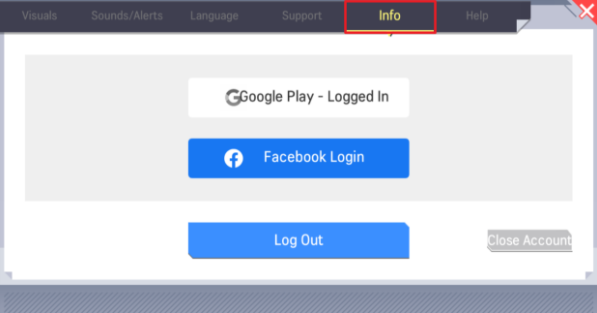
* We highly recommend you link at least one social media account, since if you play with a Guest Account, you may lose your gameplay progress upon deleting or reinstalling the game or due to a mobile app cleaner.
* Please note that your deleted Guest Account progress cannot be recovered.
# Never lose your account, link, and stay protected!
Q. [Account] How do I Delete / Restore my account?
■ Regarding Account Deletion
Please note that the data will remain for 7 days from the moment you request a deletion and proceed it through the following steps to delete your account:
1. Go to [Main Screen]
2. Tap [Top left the gear with document icon]
3. [Info] > bottom right [Close Account]
■ Regarding Account Restoration
To restore your account, the process must be done within these 7 days after the deletion. Be aware that your data will be PERMANENTLY deleted after 7 days and it cannot be restored whatsoever after permanent deletion.
** NOTE : YOUR DELETED ACCOUNT CAN BE RECOVERED ONLY ONCE **
If you have any questions, please send us a ticket to our CS page for further support:
1. Go to [Main Screen]
2. Tap [Top left the gear with document icon]
3. [Support] > [Customer Support] or contact here > [Customer Support Direct Link]
Q. Where can I find my in-game ‘Nickname’ and ‘Player ID’?
A. You can check your in-game Nickname via the Lord’s throne at the center of the game screen. You can find your Game ID via in-game [Settings] → [Support] → [Player ID]

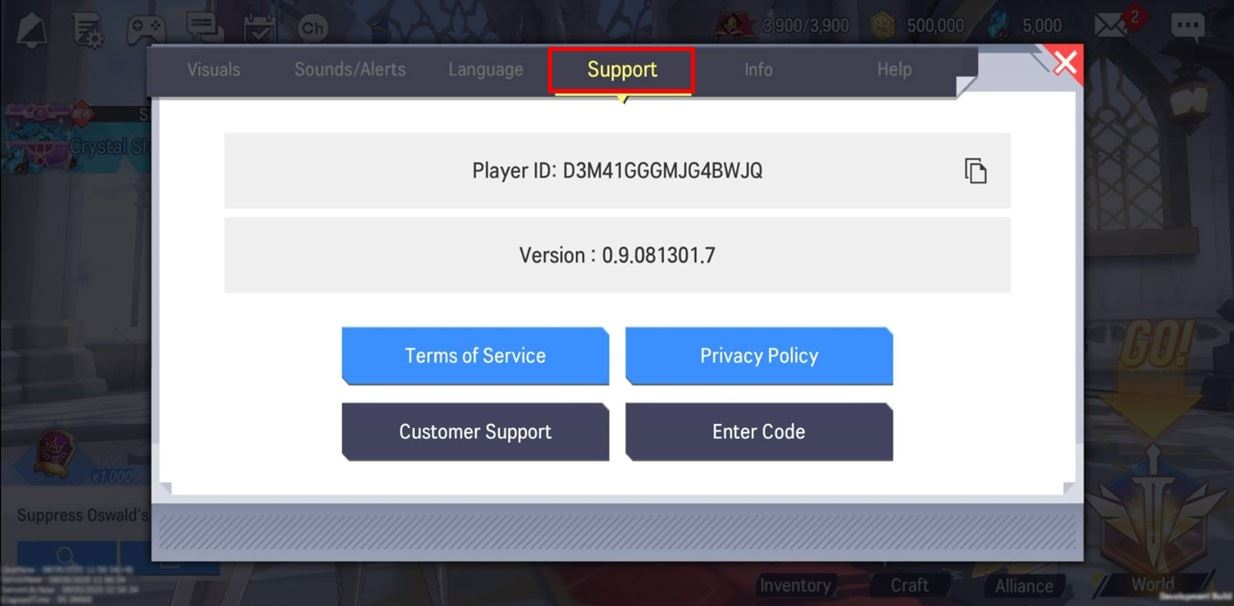
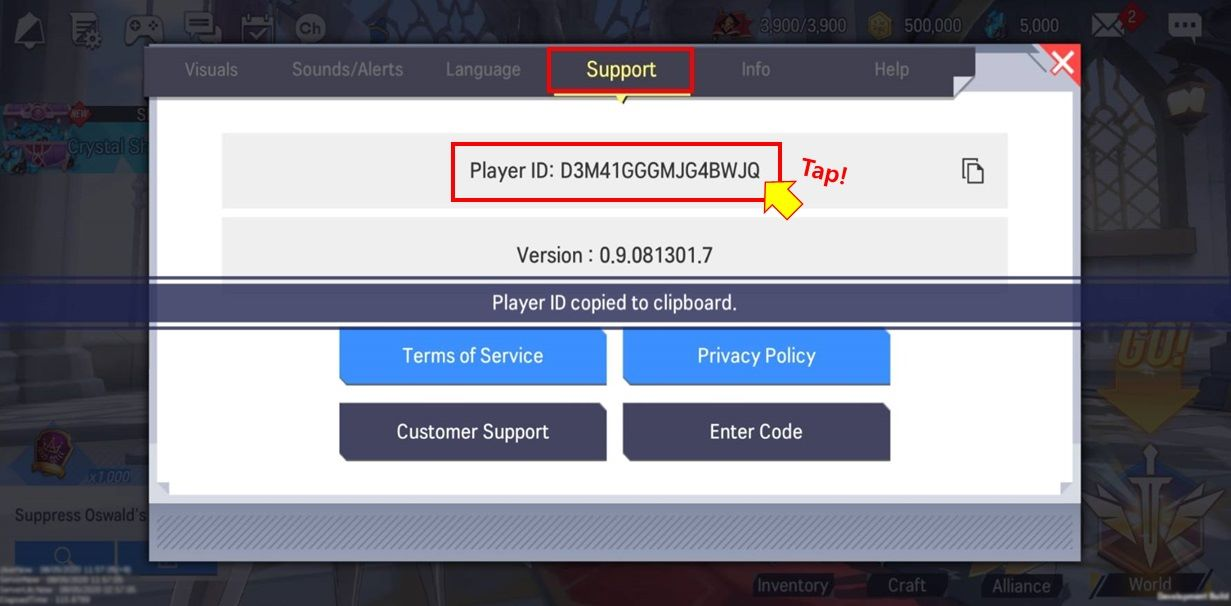
Q. How do I transfer my account to a new device?
A. Wish to transfer or play the same game on multiple devices?
If you are using the same OS type, there's nothing to stop you!
But if you wish to play the same game on different OS types such as Android to iOS.
Start by connecting your game to Facebook with Device A:
1. Go to in-game [Settings] > [Info]
2. Connect Facebook account by clicking [Facebook Login]
3. Log out from the game
4. Make sure you are NOT sharing an account with somebody else
To play with Device B, first, download the game, and then:
1. Launch the game
2. Log in with your Facebook account
And you are playing the same game on multiple devices!
Q. I can't remember my Game Center or Google Play account and password!
A. Unfortunately, we don't have access to player emails and credentials.
■ FOR GOOGLE PLAY
If you cannot access your Google account, please follow the troubleshooting in this Google help center article.
If you have forgotten your password or Google account credentials please use this account recovery form.
If your account was disabled please contact the Google Account Recovery team. Make sure to include a description of what happened when the account became disabled.
■ FOR GAME CENTER
Unfortunately, we cannot access Game Center account information or help players recover lost accounts or passwords.
If you've lost access to your Game Center or Apple ID, please ask Apple for assistance.
Q. I cannot play/connect to the game!
A. Game connection issues can be caused by various reasons, such as bad network connection, insufficient memory, and app crash. If you are having connection issues, please follow the steps listed below.
■ Game Connection Solutions
- Delete unnecessary apps and data (pictures, videos) to secure enough memory space.
- Please check the software updates and update the OS to the newest version.
- Check the Wi-fi or data connection and try again with a better network connection.
- Close all running apps and reboot the device.
* Guest account data may be deleted upon deleting, reinstalling the game, or using an app cleaner. So, we highly recommend you connecting to at least one social media account.
* Please be aware that the deleted guest account CANNOT be recovered.
[Contact Customer Service Center]
Q. I have some opinions about the game. Where should I send them?
A.You are always welcome to send us any feedback and opinions regarding the game. If you have any suggestions or opinions, please send them to [Customer Support], and they will be really helpful for us to improve our game!
[Contact Customer Service Center]
Q. Which languages are being supported?
A. Lord of Heroes will release with support for 8 different languages!
- English, 한국어, Français, Deutsch, Italiano, Español, Português, Русский.
Q. Lord of Heroes is not available in my country!
A. Lord of Heroes won't be available in several countries listed below, due to a partnership.
- Japan, China, Hong Kong, Macau, Taiwan, Thailand, Indonesia.
** Will post a new notice regarding the release for the listed countries in the near future.
