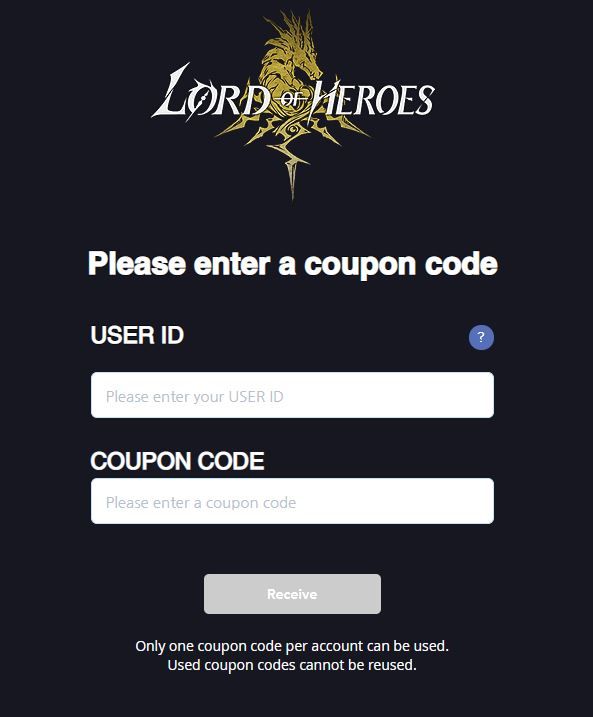■ For Android
1) Click upper left screen [Settings] icon
2) [Support] → [Enter Code] at the upper left side of the game screen
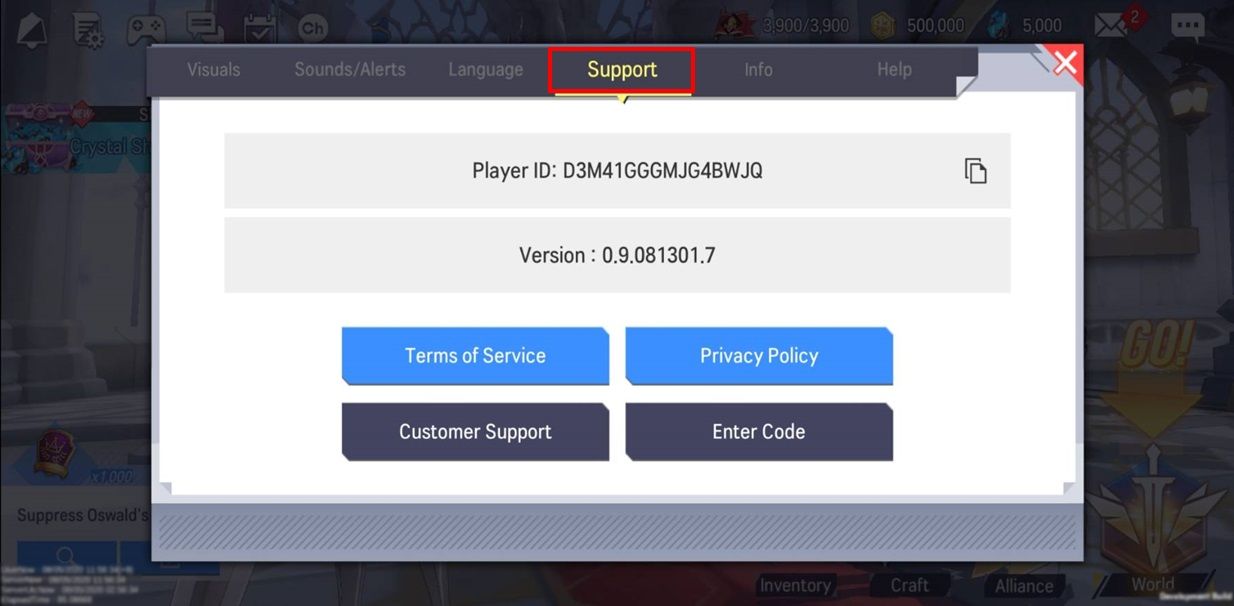
● Coupon items will automatically be sent to your [Mail] after successfully used.
● If you haven't received your gifts, please restart the application.
■ For iOS
1) Access coupon register site. (☛ Coupon Site Link )
◈ To redeem coupon items, you must input your 'USER ID'.
◈ Where do you find your 'USER ID'?
① Click upper left screen [Settings] icon
② [Support] → [USER ID] at the upper left side of the game screen
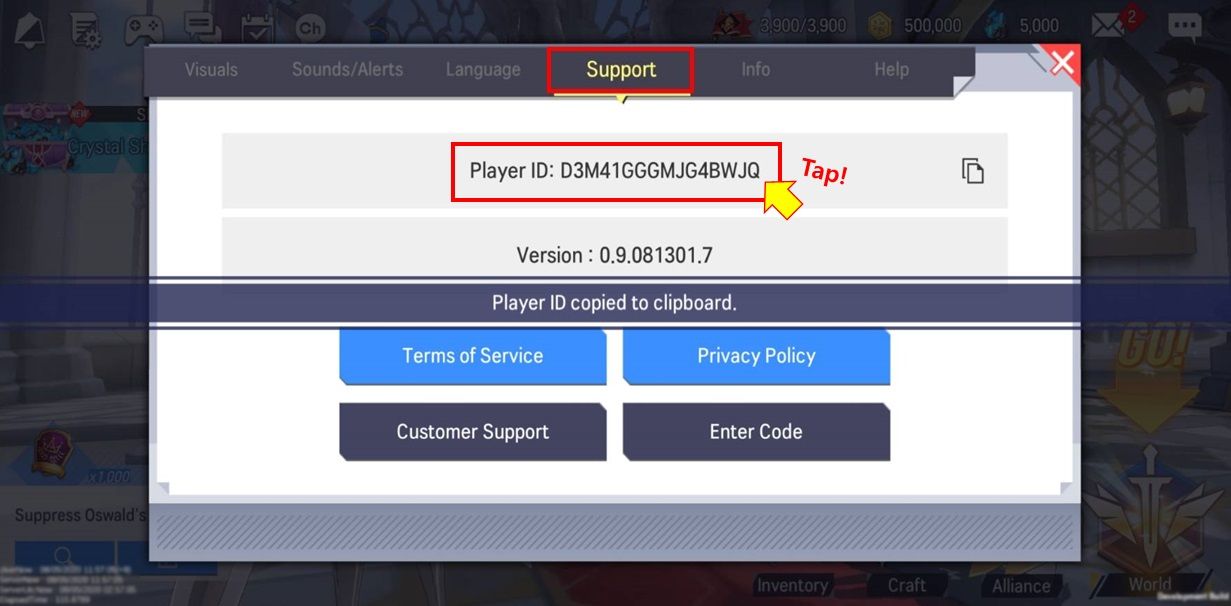
2) Go to the coupon site and fill out the required details.